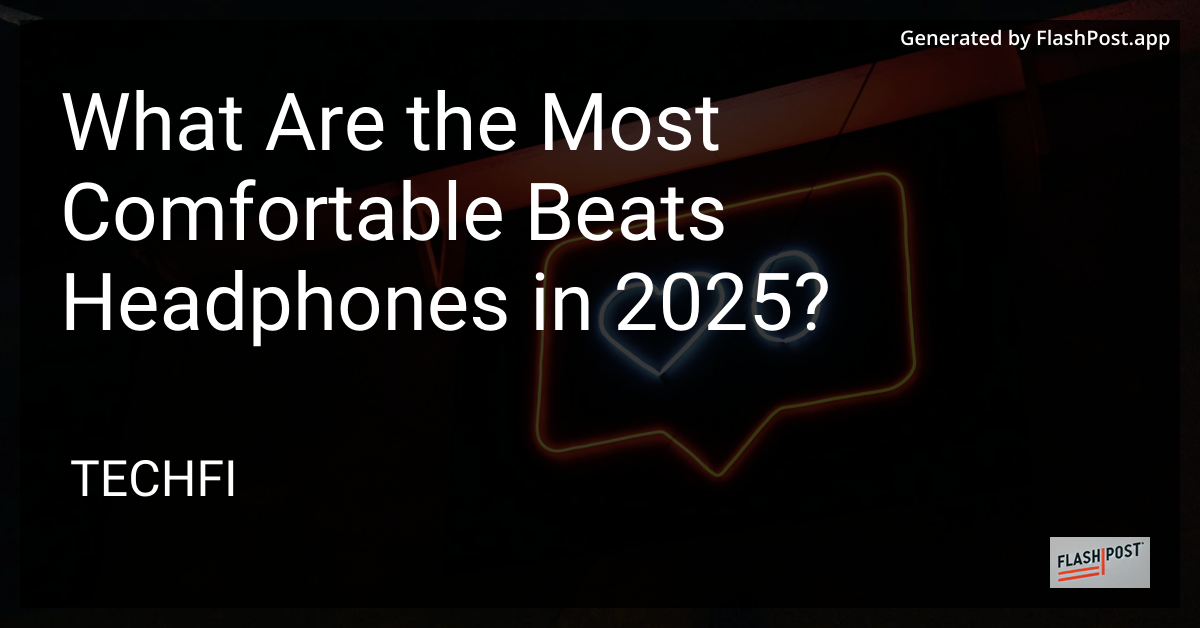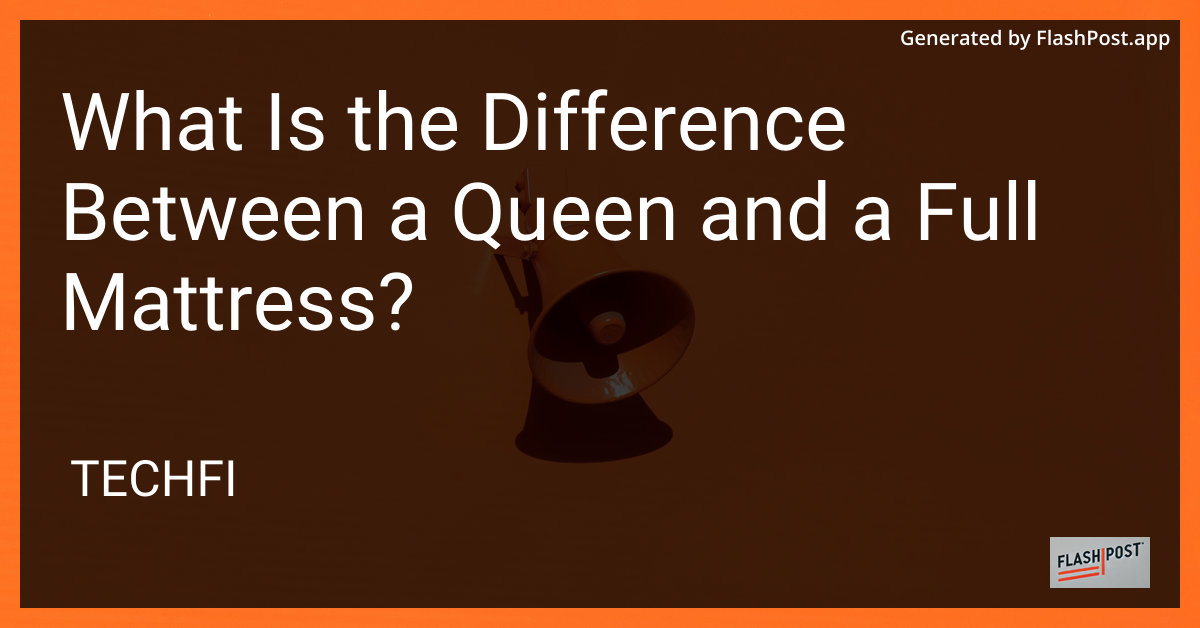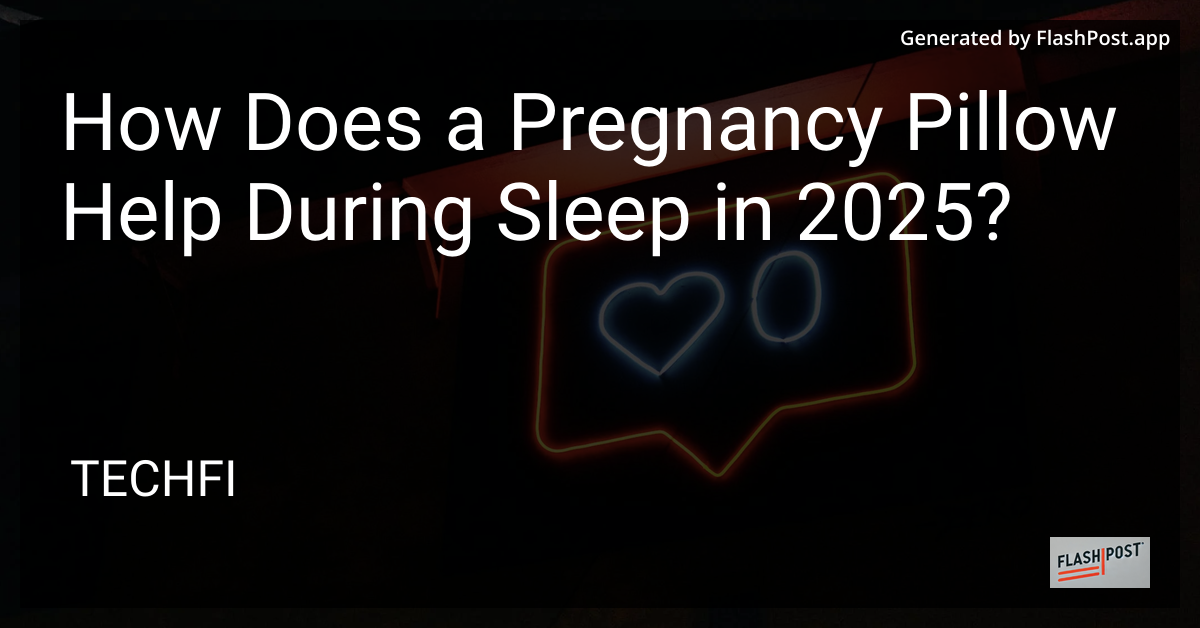What Are the Leading Blockchain Platforms for Smart Contracts?

As blockchain technology continues to permeate various industries, smart contracts have become an essential component for enabling automation and trustless transactions. Smart contracts—a self-executing contract with the terms of the agreement between buyer and seller being directly written into lines of code—are a fundamental part of many modern blockchain platforms. In this article, we will explore the leading blockchain platforms that cater to smart contract functionalities.
What Makes a Blockchain Platform Suitable for Smart Contracts?
When evaluating blockchain platforms for smart contracts, consider factors such as scalability, security, interoperability, and programmability. These characteristics ensure that smart contracts run smoothly and securely, promoting widespread adoption.
Top Blockchain Platforms for Smart Contracts
1. Ethereum
Ethereum is undoubtedly the pioneer in smart contracts. Known for its robust infrastructure and vibrant developer community, Ethereum allows developers to build decentralized applications (DApps) with Solidity, its native programming language. Despite challenges with scalability, Ethereum's shift to Ethereum 2.0 aims to solve these issues, making it more efficient and sustainable.
2. Binance Smart Chain (BSC)
Binance Smart Chain has gained popularity due to its low transaction fees and high throughput. BSC supports the Ethereum Virtual Machine (EVM), allowing developers to port their applications easily from Ethereum. Its compatibility and affordability have propelled BSC as a leading choice for decentralized finance (DeFi) projects.
3. Polkadot
Polkadot introduces a unique multichain framework that enhances interoperability between different blockchains. Its ability to facilitate cross-chain transfers of any data or asset type makes Polkadot a top contender for smart contract development, especially for projects requiring seamless communication between various blockchains.
4. Cardano
Cardano emphasizes a more academic and research-driven approach, focusing on security and sustainability. It aims to solve scalability and interoperability issues with its distinctive layered architecture. The launch of the Alonzo update brought smart contract functionality to the Cardano platform, making it a competitive player in the blockchain space.
5. Solana
Renowned for its high throughput and low transaction costs, Solana has become a favorite for developers looking to deploy high-speed scalable DApps. Solana’s combination of Proof of History (PoH) and Proof of Stake (PoS) mechanisms makes it a robust platform for deploying smart contracts in sectors that require rapid transactions.
6. Tezos
Tezos stands out with its on-chain governance model, which allows continuous improvements without the risk of hard forks. This feature, coupled with its security-focused Michelson programming language, makes Tezos an attractive option for enterprises looking to leverage smart contracts with minimized risk.
Conclusion
The landscape of blockchain platforms for smart contracts is expansive and diversifies with each technological advancement. Whether you're considering deploying a DeFi app, seeking to enhance cross-chain operability, or aiming for enterprise-grade security, there is a blockchain platform tailored to your needs. Future developments will likely introduce more innovative features pushing the frontiers of what smart contracts can achieve.
Further Reading
For those interested in delving deeper into the world of blockchain, check out some fantastic blockchain book discounts. Additionally, discover the impact of blockchain on fintech and explore the operations of future blockchain trading platforms.
Stay informed to stay ahead in the ever-evolving blockchain landscape!