How to Back Up and Restore Mysql Server Databases Efficiently?
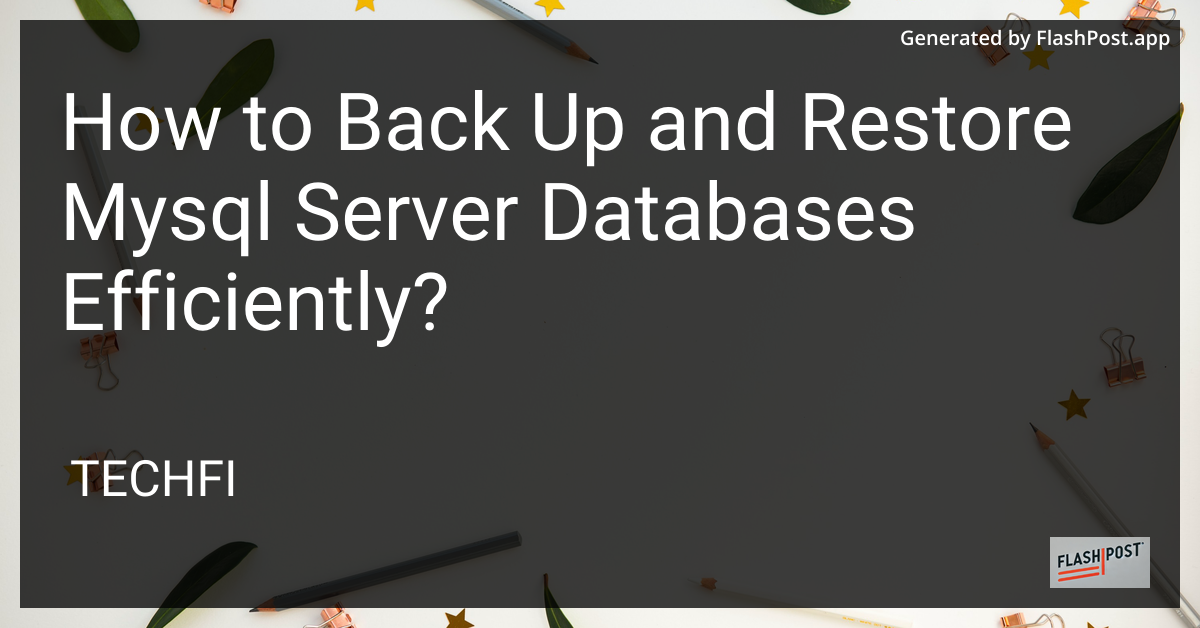
Backing up and restoring MySQL databases is a critical task for ensuring data integrity and availability. Whether you're managing a small website or a large enterprise application, understanding how to efficiently handle backups and restores is paramount. In this article, we'll delve into the best practices for backing up and restoring MySQL databases efficiently.
Why Backup Your MySQL Databases?
As with any data storage system, MySQL server databases are susceptible to data loss due to hardware failures, human errors, and malicious attacks. Regular backups ensure that you can quickly recover your data, minimizing downtime and potential financial loss.
Preparing for Backup
Before initiating a backup process, it's crucial to:
- Secure Your MySQL Server: Ensuring your database is secure adds a layer of protection against unauthorized access.
- Monitor Your Logs: Regularly tailing and analyzing MySQL server logs on Linux can help identify issues before they become critical.
- Connect to Your Database Safely: Ensure you follow best practices for connecting to a MySQL server to prevent data breaches.
Efficient MySQL Backup Techniques
- Use
mysqldump: This command-line utility is a simple and reliable way to back up a MySQL database. It can be automated using cron jobs for scheduled backups.bash mysqldump -u username -p database_name > backup.sql - Binary Log Backups: Keeping binary logs allows you to recover database changes made after the last full backup.
- Replication: Implementing MySQL replication can provide high availability and backup capabilities. By replicating data to a standby server, you can ensure redundancy and quicker recovery times.
Restoring MySQL Databases
Restoring your database is as critical as backing it up. Depending on your backup strategy, you can restore using:
- Restore from
mysqldump:bash mysql -u username -p database_name < backup.sql - Point-in-Time Recovery: Use binary logs with a full backup to restore your database to a specific point in time.
Additional Considerations
- Prevent Vulnerabilities: Always apply the latest patches and security updates. Learn how to prevent MySQL server vulnerabilities by automating updates.
- Plan for Migration: If your data needs change, consider migrating from MySQL to Big Data environments like Hadoop.
Conclusion
Efficiently backing up and restoring MySQL databases is essential for ensuring data integrity and availability. By securely managing your MySQL server, using appropriate backup techniques, and staying up to date with security measures, you can safeguard your data against loss and downtime.
By following these best practices, you can ensure that your MySQL databases are robustly protected, efficiently backed up, and quickly restorable when needed. Taking these proactive steps is essential for maintaining the long-term reliability and security of your data environment.