How to Bind Data to Svg Elements in D3.js in 2025?
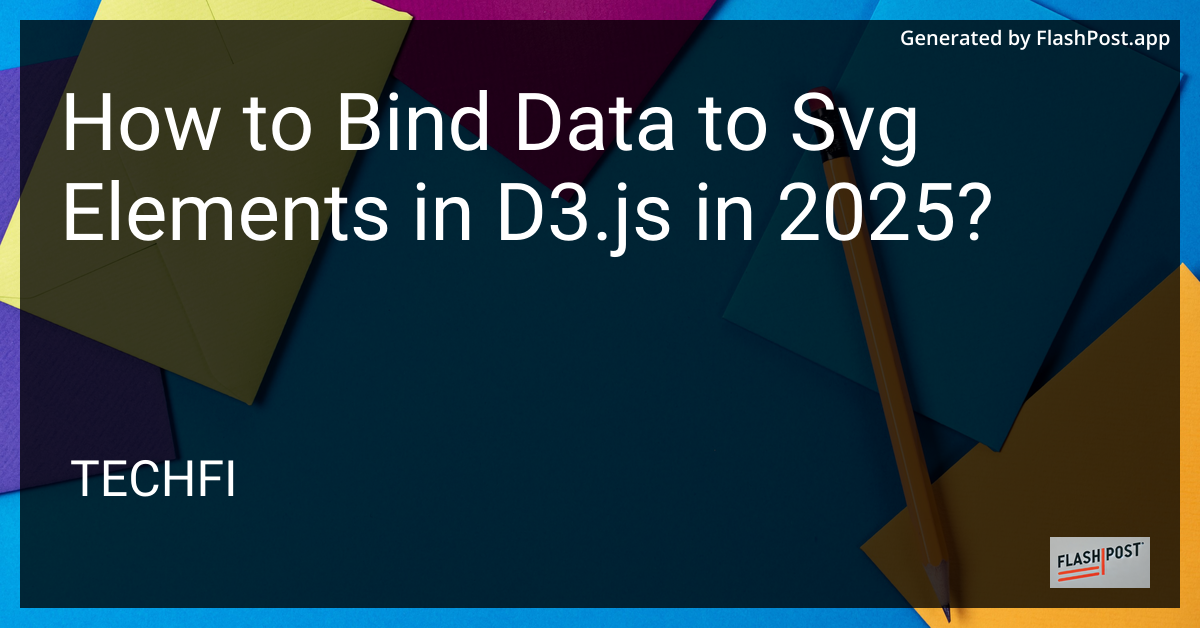
In 2025, the power of data-driven documents continues to drive interactive visualizations, particularly with D3.js. When it comes to binding data to SVG elements, understanding the nuances of D3.js will elevate your projects. This guide provides an in-depth look at the most effective methods for binding data to SVG elements using D3.js in 2025.
Introduction to Data Binding in D3.js
D3.js (Data-Driven Documents) is a JavaScript library that allows developers to create dynamic, interactive data visualizations in web browsers. Its main strength lies in its ability to bind data to DOM elements, transforming them into rich, interactive graphics. Mastering this binding process is crucial for any data visualization developer.
Step-by-Step Guide to Data Binding
1. Set Up Your Environment
Before binding data, ensure you have a well-structured setup. Use the latest D3.js library (version 7 or later) to benefit from recent updates and simplifications in data handling.
<!DOCTYPE html>
<html lang="en">
<head>
<meta charset="UTF-8">
<title>D3 SVG Binding Example</title>
<script src="https://d3js.org/d3.v7.min.js"></script>
</head>
<body>
<svg width="600" height="400"></svg>
</body>
</html>
2. Prepare Your Data
Decide on the format and structure of your data. JSON or an array of objects are common choices. Here’s a simple dataset example:
const dataset = [
{ key: "A", value: 30 },
{ key: "B", value: 80 },
{ key: "C", value: 45 }
];
3. Select SVG Elements
Use D3.js to select the SVG container where your elements will be appended. This involves selecting the <svg> tag from the DOM.
const svg = d3.select("svg");
4. Bind Data and Create Elements
Use the .data() method to bind data, followed by .enter() to append new elements:
svg.selectAll("rect")
.data(dataset)
.enter()
.append("rect")
.attr("x", (d, i) => i * 100)
.attr("y", d => 400 - d.value)
.attr("width", 90)
.attr("height", d => d.value)
.attr("fill", "steelblue");
5. Update and Exit Selections
Efficiently manage your data by understanding update and exit selections, ensuring your visualizations are both interactive and dynamic. Discover more about securing and efficiently updating data in this guide on securing data in d3.js.
Advanced Techniques
Transitioning and Animating Updates
Enhance user experience by animating changes to data. Explore the possibilities of updating animations with updating d3.js animations 2025.
Leveraging Time Scales
Implement time-based data using time scales in D3.js. To further refine your skills, learn about changing the time tick step in this detailed article.
Conclusion
Binding data to SVG elements in D3.js is a potent way to bring data-driven visualizations to life. By mastering updates, transitions, and data management, you can create visualizations that not only inform but captivate your audience in 2025. Keep your skills sharp and explore further adjustments that can enhance your visual storytelling.
Remember, D3.js is ever-evolving; staying updated with the latest techniques ensures your visualizations remain forward-thinking and impactful.