What Does a Ping Result Tell You About Network Latency?
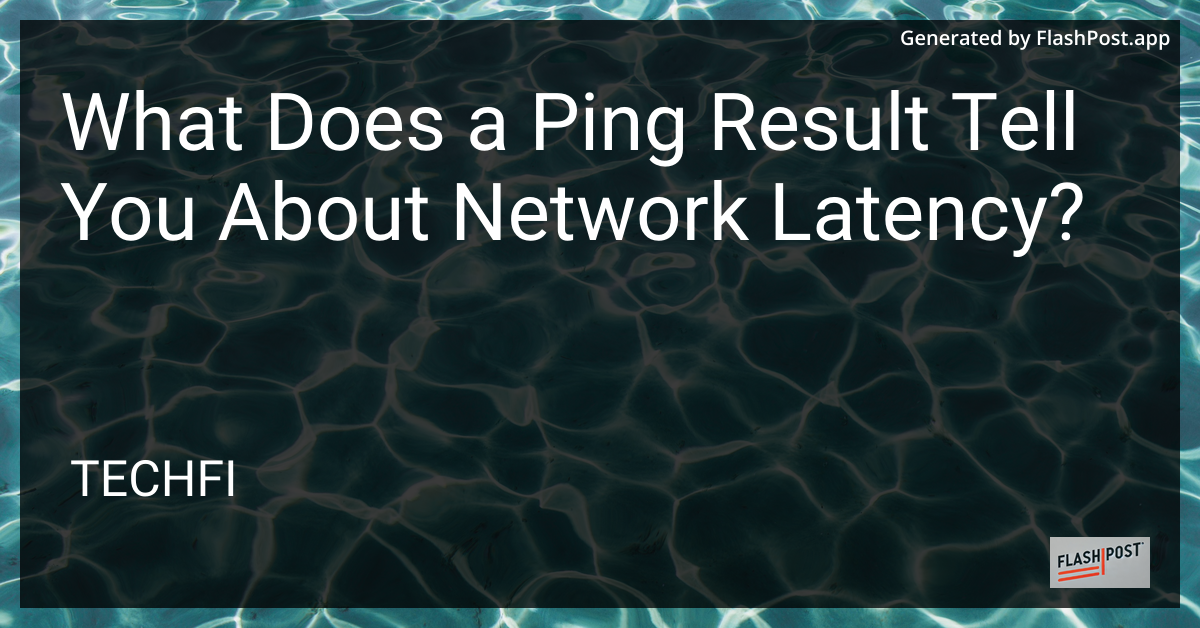
Network latency is a critical factor in the performance of digital communication. It refers to the delay that occurs when data travels from one point to another within a network. One of the most common tools used to measure this delay is the ping command. But what does a ping result tell you about network latency? In this article, we'll explore the insights that ping results provide, their importance, and how they can influence network performance.
What is a Ping Test?
A ping test measures the time it takes for packets of data to travel from the source to the destination and back again, providing a time value typically measured in milliseconds (ms). Essentially, it gauges the round-trip time for messages sent from the originating host to a destination computer.
Key Components of Ping Results
Packets Sent/Received: This shows how many packets were dispatched and how many were successfully received back. A discrepancy may indicate packet loss, which can drastically affect network reliability and performance.
Round-Trip Time (RTT): This is the duration between sending a packet and receiving the acknowledgment. A lower RTT signifies better network performance.
Minimum/Maximum/Average Time: These values help in understanding the consistency of the network performance over several ping requests.
What Ping Results Tell You about Network Latency
Revealing Network Performance
A direct way to assess network speed, ping results can indicate if there are any delays or bottlenecks in the network. High latency times can suggest issues such as network congestion, a malfunctioning router, or a great physical distance between the source and destination.
Detecting Packet Loss
Packet loss is an important metric in determining the quality of a network. Observing a significant drop in packets successfully returned compared to those sent can prompt further investigation into network stability.
Identifying Jitter
Jitter refers to the variability in packet delivery times. By analyzing the minimum, maximum, and average latency values from ping results, you can determine the level of jitter. High jitter values can degrade the quality of real-time communications and streaming services.
Exploring Further: Parsing Ping Results
For developers and network administrators who want to delve deeper into analyzing ping results, understanding how to parse them effectively is crucial. You can learn more about parsing ping results with regex by visiting these articles on ping result and ping result.
Mapping Network Data for Analysis
Effectively mapping network response data can enhance network analysis and optimization. To learn more about how to store and map results efficiently, check out articles on mapping results in hibernate and mapping results, as well as mapping results.
Conclusion
Ping results provide invaluable insights into network latency and performance. By understanding these results, network administrators can optimize and troubleshoot their networks more effectively, ensuring smoother and more reliable data communication.
```