What Is Samsung Dex and How Does It Work on Laptops?
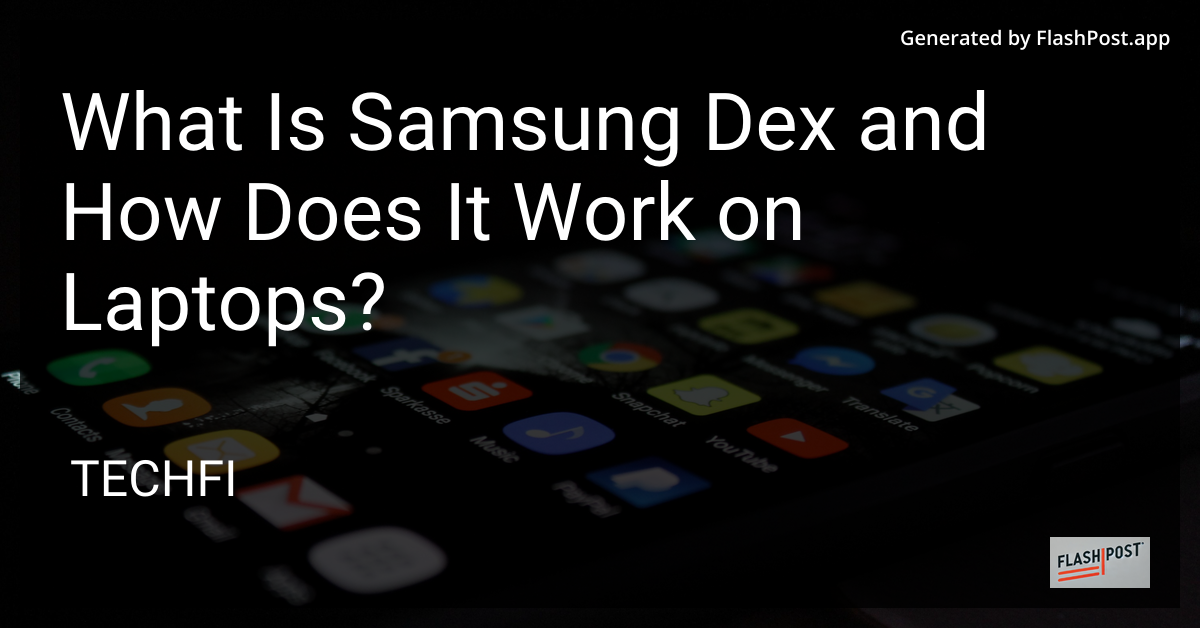
In this increasingly digital age, the demand for seamless productivity solutions is more evident than ever. Samsung DeX is one such innovation that stands out by transforming your smartphone into a powerful computing device. Whether you are a professional seeking versatility or simply curious about the latest tech trends, understanding Samsung DeX can be a game-changer. In this article, we will delve into what Samsung DeX is and how it works on laptops, making it a must-have for efficiency seekers.
What is Samsung DeX?
Samsung DeX, short for “Desktop Experience,” is a feature found on select Samsung smartphones and tablets. It allows users to extend their device's functionality to provide a desktop-like experience. By connecting a mobile device to a monitor, keyboard, and mouse, users can perform tasks traditionally reserved for computers or laptops, such as editing documents, browsing the internet, and using applications in a desktop interface.
The beauty of Samsung DeX lies in its simplicity and portability. Whether you want to leverage its prowess in an office environment or work remotely, Samsung DeX effectively lets your mobile device double as a mini-desktop with all the functionalities you need.
How Does Samsung DeX Work on Laptops?
Samsung DeX can be used on laptops through DeX for PC, a feature that allows users to access the DeX interface directly on their laptop screens. This is achieved by using a USB cable to connect the Samsung device to a Windows or Mac laptop. Here’s a step-by-step guide on how it works:
Connect Your Device: Use a USB-C cable to connect your Samsung smartphone or tablet that supports DeX to your laptop.
Launch DeX: If it’s your first time, you might be prompted to download the Samsung DeX software for your computer. Follow the on-screen instructions to complete the setup.
Switch to DeX Mode: Once connected, the Samsung DeX interface will appear on your laptop screen. This allows you to use your smartphone like a desktop application, opening multiple files, emails, and apps simultaneously just like you would on a computer.
Utilize Dual Screens: One of the significant advantages of using DeX on a laptop is the dual-screen feature. You can continue using your smartphone independently while accessing DeX on your laptop, ensuring no hindrance to mobile notifications and use.
Enjoy Seamless Integration: DeX on a laptop supports a wide range of apps optimized for desktop use, including Microsoft Office, Adobe, and various Samsung native apps, providing a seamless transition from mobile to desktop tasks.
Why Use Samsung DeX with Laptops?
Integrating Samsung DeX with laptops can enhance your productivity in several ways:
- Portability and Convenience: Samsung DeX allows you to travel light. All you need is your smartphone and a cable to transform any compatible laptop into a workstation.
- Enhanced Productivity: With the ability to run multiple apps and complete desktop-level tasks, DeX provides a robust platform for multi-tasking and optimizing workflows.
- Cost-Efficiency: Leveraging your existing devices without the need for additional hardware makes Samsung DeX a cost-effective solution. It could even substitute traditional setups such as desktops or laptop docking stations benefits.
- Integration with Existing Software: For those who prefer using various software, Samsung DeX is compatible with numerous applications, allowing you to maintain or even improve your productivity on-the-go.
Exploring Laptop Alternatives
If Samsung DeX piques your interest but you're exploring other laptop-related solutions, you might find it worthwhile to check out options like the best Linux laptops or discover cheapest SSD laptop deals to enhance your computing experience.
In conclusion, Samsung DeX is a testament to how powerful and versatile mobile technology can be. It offers users extensive functionality, previously only available on larger, stationary devices, right at their fingertips. Integrating DeX with a laptop could revolutionize the way we perceive and utilize technology in both personal and professional capacities.