What Is the Easiest Way to Update Golang to the Latest Version?
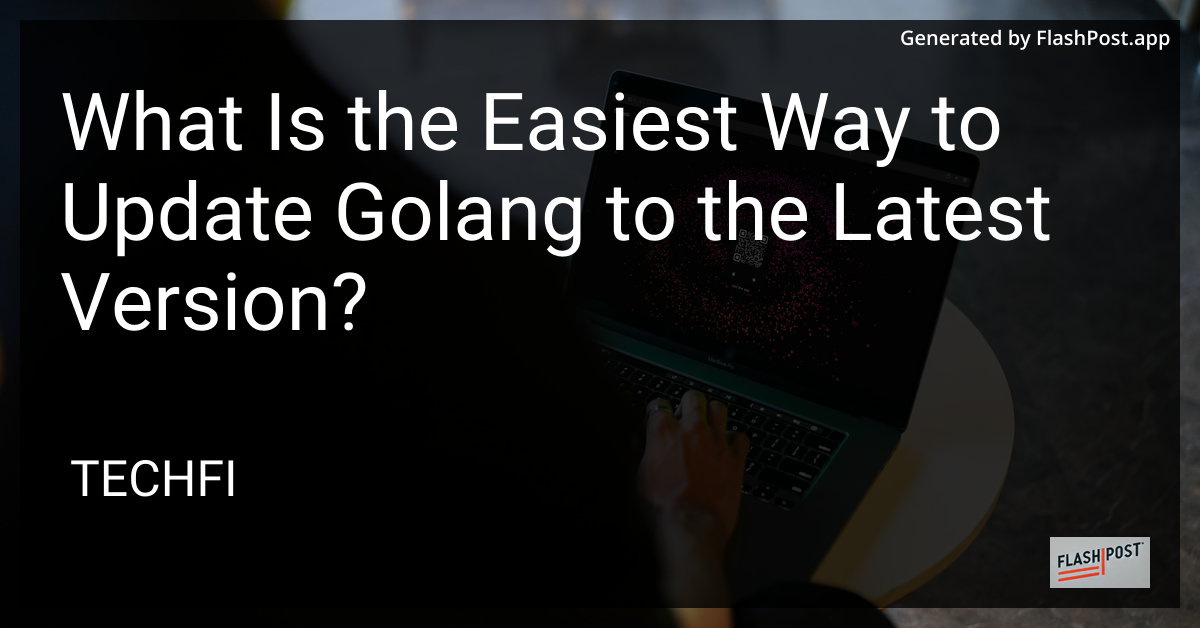
Golang, also known as Go, is a statically typed, compiled programming language designed at Google. It's known for its simplicity and efficiency which makes it a popular choice among developers. Keeping Golang updated is crucial to make the most of its features, optimizations, and security patches.
In this article, you will learn the easiest way to update Golang to the latest version. Whether you're using Windows, Linux, or macOS, this guide will help you ensure that your Go environment is up-to-date.
Why Update Golang?
Updating Golang is essential for several reasons: – Performance Improvements: Newer versions often come with optimized performance. – Security Fixes: Updating ensures that you have the latest security patches. – New Features: Benefit from new language features and library functions. – Better Compatibility: Stay compatible with libraries and tools that may require the latest version.
The Easiest Way to Update Golang
Step-by-Step Guide
Below is a comprehensive guide specific to each platform:
For Windows Users
Download the Latest Installer:
- Visit the official Golang website or directly download the latest Windows installer.
Run the Installer:
- Execute the downloaded installer.
- Follow the on-screen instructions to complete the installation process.
Verify Installation:
- Open a new command prompt.
- Run
go versionto ensure that it reflects the latest version.
For Linux Users
Remove Previous Versions:
- Use package managers like
aptoryumto remove existing Go versions.
- Use package managers like
Download and Install:
- Follow these Linux installation instructions.
Set Up Environment Variables:
- Update
PATHand other necessary environment variables based on the provided guidelines.
- Update
Verify Installation:
- Open a terminal and type
go version.
- Open a terminal and type
For macOS Users
- Download the Latest Version:
- Use Homebrew to make the process seamless.
brew update
brew upgrade go
- Confirm Installation:
- Run
go versionin your terminal. - Refer to this comprehensive macOS installation guide if needed.
- Run
Additional Tips:
- Automate Updates: Use package managers like Homebrew (macOS) or
apt(Linux) to automate updates. - Stay Informed: Subscribe to the Golang mailing list to receive announcements for new releases.
Conclusion
Updating Golang to the latest version is a straightforward process that ensures you are leveraging the latest capabilities of the language. By following the steps outlined per your operating system, you can easily stay updated. For more detailed installation guides, refer to golang installation or mac golang installation guide.
Regular updates will keep your development environment secure and efficient, ready to take on new programming challenges with Golang.